

 |
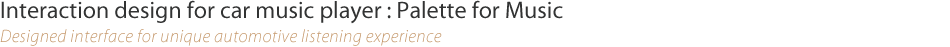


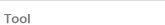



How do you select appropriate music? High capacity digital music players allow people to have access to their entire music library, but it can be difficult to know what music to play. When I created this design, I wanted to find a way to make compiling an appropriate playlist simple and visual. Search tools are useful for finding a single song, but make it difficult to quickly compile a tailored multi-track playlist. The interface can create a playlist by blending colors associated with different genres. The design was created during an internship at Pioneer. |
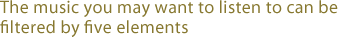 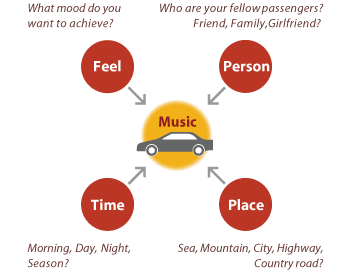
|

 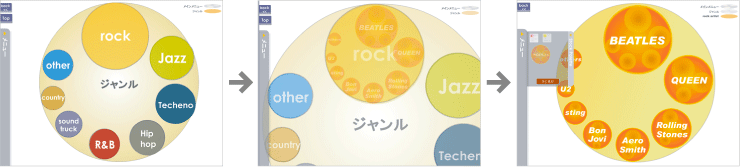 |
||
|
|
|
|
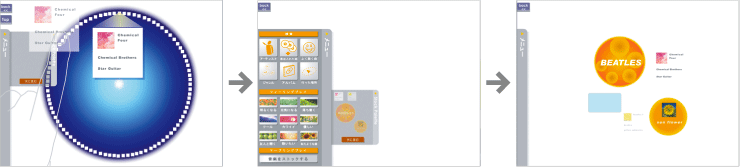 |
||
|
|
|
|
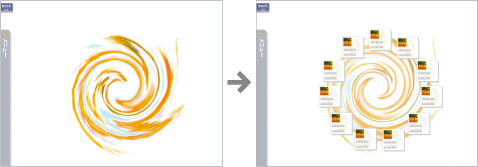 |
Tunes and feeling menu have original color as is the case with genre.
So, we can create simple jacket of playlist. When many rock tunes are included, in the corresponding color displayed is orange. |
|
|
|
||


| Each playlists have other patterns that user can understand as features of each playlist. The user can stock those playlists on a calender, so people can select those playlist when you have a similar feeling. |
 |